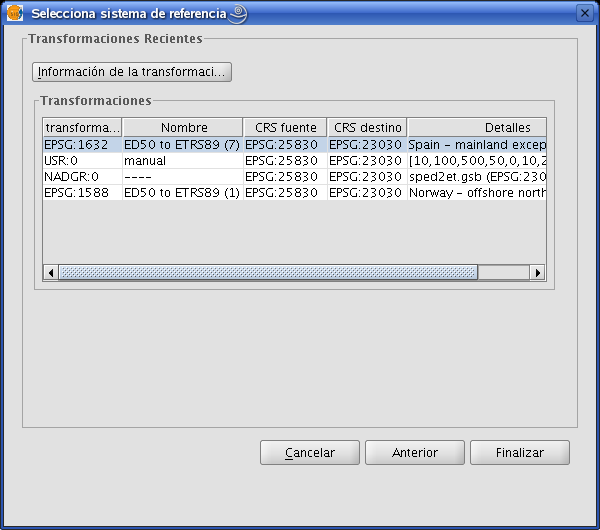gvSIG-Desktop 1.1. Manual de usuario.
This involves carrying out a transformation operation based on an NTv2 grid file.
Select the file you wish to use from the ones available by clicking on the “Nadgrids file” pull-down menu.
If you wish to use any other NTv2 file, it must first be imported. To import a “nadgrids” file, click on the “Import .gsb” button. This then opens the list of files which can be used for the transformation.
Grid files are calculated for a specific CRS and this data must be provided by checking one of the two options under the “Grid file calculated on:” label.
NB: A grid file has a specific area of application which can be seen in the information about this file in the transformation panel. No transformations are performed outside this area. As a result, the reprojection is considerably less accurate as it simply carries out the corresponding conversion operation between coordinate systems.
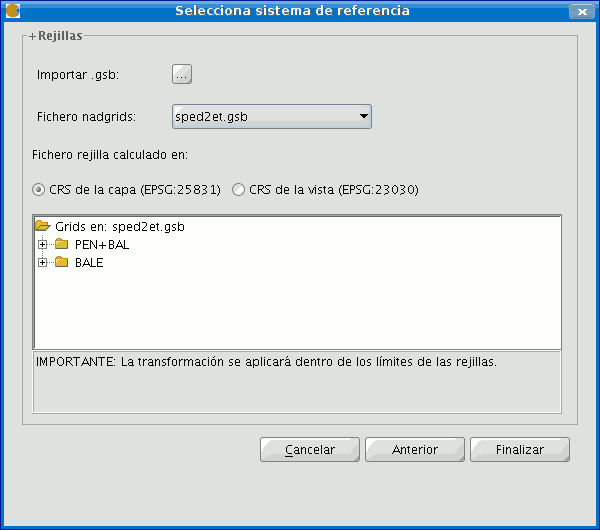
Recent transformations This function allows a previously-used transformation to be selected. The list of recent transformations is available in current and subsequent gvSIG sessions and is not linked to a specific project.